Amazon Affiliate WordPress Plugin – AAWP is a plugin built specifically for Amazon affiliate marketers. It comes with cool features that can help you make more money.
Features
- Promote Amazon products profitably
- Increase click-through rate and revenues
- Knowledge of programming not needed
- High customer satisfaction
- German developer and English support
- 7 days money back guaranty
Text links – With text links, you can issue a specific product name inside your content. Here, the corresponding link and output name are generated automatically. The product name can be overwritten manually.
Single (or multiple) product boxes – Do you want a specific Amazon product to be displayed in a single post or page? With one shortcode you can easily display one or more visually appealing product boxes. Features included in the product boxes are for example: title, description, current availability and prices, discounts and call-to-action buttons.
Bestseller (lists) – With the bestseller lists, you can deliver a really strong selling reason to your visitors by listing the best-selling products to a specific product group or keyword. In addition, you have the ability to set the number of products individually: e.g. Top 3, Top 10 etc.
New Releases (lists) – What about attracting your visitor’s attention towards the latest products within a specific product group? Just like the bestseller lists, you have the ability to set the number rankings of the products themselves.
Data fields – By using the so-called “fields” you place individual product information (such as the title, description, current price or buy button) anywhere in your posts / pages. These can also be used directly inside your templates files via the provided PHP functions.
Widgets – In order to integrate items into your sidebar, widgets are available to assist you. Here you can choose between the core functionality listed above. If you need more adjustments, you can alternatively place the shortcodes in a text widget (or Visual Composer) too.
Only logged in customers who have purchased this product may leave a review.
Item support includes:
- Availability of the author to answer questions
- Answering technical questions about item’s features
- Assistance with reported bugs and issues
Item support does not include:
- Customization services
- Installation services
AAWP – Amazon Affiliate WordPress Plugin
₹299
License Info
- 1 Year Validity
- 1 Year Updates
- 1 Year Support
Get instant 20% discount
Coupon Code : WOO20

Add me in Wookraft Broadcast
Get New Releases & Updates info
Join & Earn
Earn 40% on each purchases made by new customers you refer to WooKraft.
FAQ's : Frequently Asked Questions
If you have already purchased/downloaded the plugin file from wookraft.com, you can upload it manually by following these steps:
- Log in to your WordPress dashboard.
- Navigate to “Plugins” in the left-hand menu and click on “Add New.”
- Click on the “Upload Plugin” button at the top of the page.
- Click on the “Choose File” button and select the plugin file from your computer.
- Click the “Install Now” button to start the installation process.
- Wait for the installation to complete, and then click the “Activate” button to enable the plugin.
Installing a new theme in WordPress is also a simple process. Here are the steps you can follow:
- Log in to your WordPress dashboard.
- Navigate to “Appearance” in the left-hand menu and click on “Themes.”
- Click on the “Add New” button at the top of the page.
- You will see a list of popular themes, or you can click “Upload Theme” to upload a theme from your computer.
- If you choose a theme from the list, you can preview it first by clicking on the “Preview” button. If you like it, click the “Install” button to install it.
- If you choose to upload a theme, click “Choose File” to select the theme file from your computer, then click “Install Now”.
- Once installed, click the “Activate” button to activate the new theme.
If you installed a plugin as a theme, it could also cause the “style.css not found” error. This is because plugins and themes have different file structures, and WordPress expects certain files to be in specific locations based on whether they are a plugin or a theme.
Our Membership






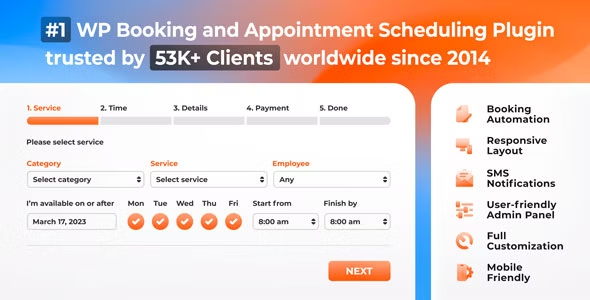

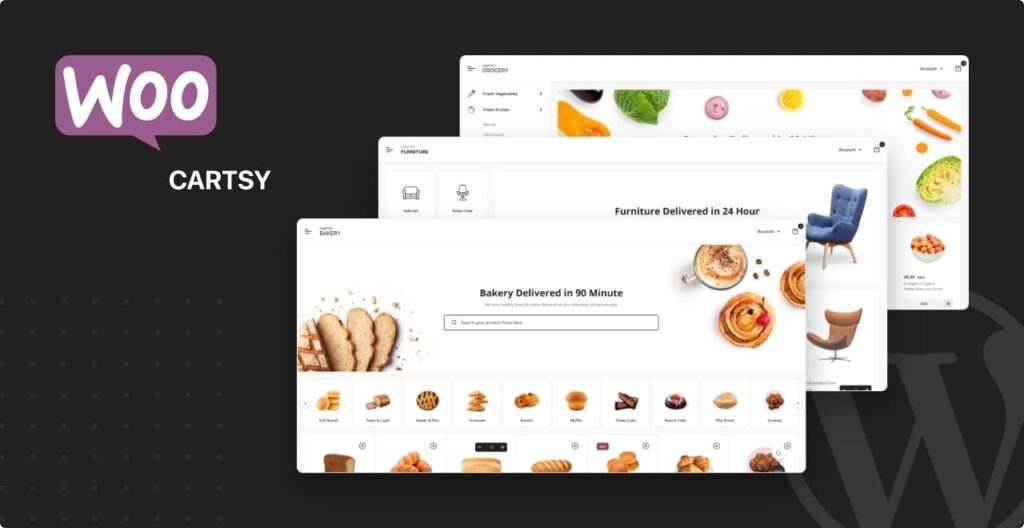

Reviews
There are no reviews yet.