B2BKing – B2BKing is the complete solution for running a Wholesale, B2B, hybrid B2B+B2C, or Private Membership store with WooCommerce.
B2BKing takes care of everything, from basic B2B aspects such as hiding prices for guest users, to complex features such as tiered pricing structures, tax exemptions, VAT handling, and multiple buyers on account. From an extended business registration and separate B2B/B2C registration forms, to custom billing fields, an invoice payment gateway and negotiated price offers, B2BKing does it all.
Features
- Hide Prices for Guests
- Wholesale Order Form
- Business Registration and Approval – Separate B2B/B2C Registration
- Wholesale Prices and Tiered Pricing – Different Prices for Different Users
- Product Visibility Control
- Minimum Order Quantity and Value
- Tax Exemptions – VAT Nr. Validation – EU VAT & VIES
- Quote Requests
- Dynamic Pricing, Discount and Order Rules
- Shipping and Payment Methods Control
Only logged in customers who have purchased this product may leave a review.
Item support includes:
- Availability of the author to answer questions
- Answering technical questions about item’s features
- Assistance with reported bugs and issues
Item support does not include:
- Customization services
- Installation services
B2BKing – Ultimate WooCommerce B2B & Wholesale Plugin
₹299
License Info
- 1 Year Validity
- 1 Year Updates
- 1 Year Support
Get instant 20% discount
Coupon Code : WOO20

Add me in Wookraft Broadcast
Get New Releases & Updates info
Join & Earn
Earn 40% on each purchases made by new customers you refer to WooKraft.
FAQ's : Frequently Asked Questions
If you have already purchased/downloaded the plugin file from wookraft.com, you can upload it manually by following these steps:
- Log in to your WordPress dashboard.
- Navigate to “Plugins” in the left-hand menu and click on “Add New.”
- Click on the “Upload Plugin” button at the top of the page.
- Click on the “Choose File” button and select the plugin file from your computer.
- Click the “Install Now” button to start the installation process.
- Wait for the installation to complete, and then click the “Activate” button to enable the plugin.
Installing a new theme in WordPress is also a simple process. Here are the steps you can follow:
- Log in to your WordPress dashboard.
- Navigate to “Appearance” in the left-hand menu and click on “Themes.”
- Click on the “Add New” button at the top of the page.
- You will see a list of popular themes, or you can click “Upload Theme” to upload a theme from your computer.
- If you choose a theme from the list, you can preview it first by clicking on the “Preview” button. If you like it, click the “Install” button to install it.
- If you choose to upload a theme, click “Choose File” to select the theme file from your computer, then click “Install Now”.
- Once installed, click the “Activate” button to activate the new theme.
If you installed a plugin as a theme, it could also cause the “style.css not found” error. This is because plugins and themes have different file structures, and WordPress expects certain files to be in specific locations based on whether they are a plugin or a theme.
Our Membership




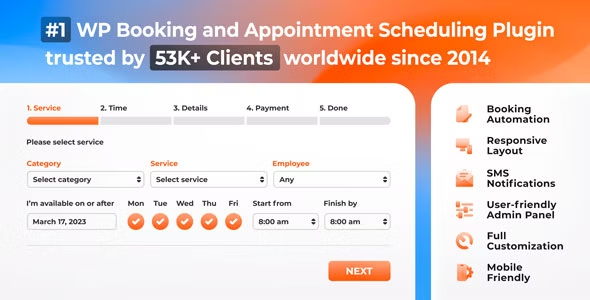


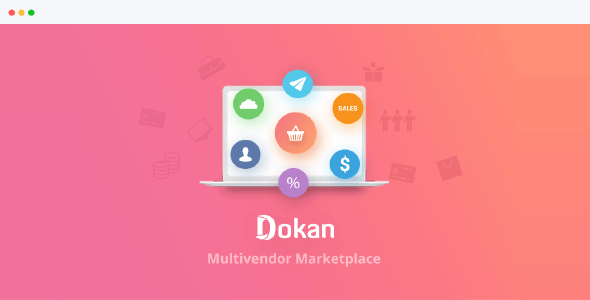
Reviews
There are no reviews yet.