Create a great news website with our Daily News WordPress template. This bestseller theme is perfect for blogging, news, magazine, publishing, or Tech site.
Features
- Professional Homepage Design
- Theme UI Build using Elementor Page builder
- Professional Category Page / Single Page
- Professional Footer
- Auto Live News Refresh on Homepage
- Current Date & Time
- Market Stocks Information
- Breaking News Slider
- Different Categories Layouts on Homepage
- Trending Slider
- Related Posts in Between Post Paragraphs
- Stylish States & Cities News
- Mobile Bottom Scrollable States & Cities News
- Many more…
Many More features coming soon…
Kindly Note: We do not provide plugins support, we always recommend you to contact plugin author for support.
Update for you: You may receive some errors after importing theme to your domain, due to out dated plugins. You can simply deactivate & delete those outdated plugins by going to your hosting control panel file manager (You can take help of your hosting provider to deactivate plugins from file manager).
You can also reach us to check & fix the issue by clicking below shown WhatsApp icon.
Kindly Note: The Theme UI designs are inspired by one or more websites available on internet. The images and other graphic materials are used for demonstration purpose only.
We do not hold any copyright of any graphical content, these may copyrighted with any reference website so it is strongly recommended buyers to replace these graphical content with your own content. We are not responsible if you face any copyright issue in future.
What features will I get in this theme UI?
We have designed our website Theme UIs based on premium Woodmart wordpress theme and Woocommerce so you will get all default features available in woodmart theme. If you want to add any other features on your website then we recommend you to install wordpress plugins based on your requirements.
Is features like amazon or flipkart included?
Amazon and flipkart like website are using different technology and our theme UIs are based on wodpress so you can add any features by installing available plugins or extensions for wordpress.
Is them UI SEO Friendly?
Our theme designed on Premium Woodmart WordPress Theme and as per woodmart author theme is completely optimized and SEO friendly.

Why my website score and speed is too low?
Website scores and speed depends on various factors like: type of hosting, images format, images size, paid or free CDN, Caching Service, multiple use of plugins and many others.
Will I get Woodmart theme with WooKraft UI?
Yes, our theme UI designed on woodmart theme only so you will get this premium theme pre-installed.
Is theme update available with UI?
Yes, 1 Year free theme update available with all our UIs.
Only logged in customers who have purchased this product may leave a review.
Item support includes:
- Availability of the author to answer questions
- Answering technical questions about item’s features
- Assistance with reported bugs and issues
Item support does not include:
- Customization services
- Installation services
DailyNews – News, Blog, Tech Theme
₹3,499
License Info
- 1 Year Validity
- 1 Year Updates
- 1 Year Support
Get instant 20% discount
Coupon Code : WOO20

Add me in Wookraft Broadcast
Get New Releases & Updates info
Join & Earn
Earn 40% on each purchases made by new customers you refer to WooKraft.
FAQ's : Frequently Asked Questions
If you have already purchased/downloaded the plugin file from wookraft.com, you can upload it manually by following these steps:
- Log in to your WordPress dashboard.
- Navigate to “Plugins” in the left-hand menu and click on “Add New.”
- Click on the “Upload Plugin” button at the top of the page.
- Click on the “Choose File” button and select the plugin file from your computer.
- Click the “Install Now” button to start the installation process.
- Wait for the installation to complete, and then click the “Activate” button to enable the plugin.
Installing a new theme in WordPress is also a simple process. Here are the steps you can follow:
- Log in to your WordPress dashboard.
- Navigate to “Appearance” in the left-hand menu and click on “Themes.”
- Click on the “Add New” button at the top of the page.
- You will see a list of popular themes, or you can click “Upload Theme” to upload a theme from your computer.
- If you choose a theme from the list, you can preview it first by clicking on the “Preview” button. If you like it, click the “Install” button to install it.
- If you choose to upload a theme, click “Choose File” to select the theme file from your computer, then click “Install Now”.
- Once installed, click the “Activate” button to activate the new theme.
If you installed a plugin as a theme, it could also cause the “style.css not found” error. This is because plugins and themes have different file structures, and WordPress expects certain files to be in specific locations based on whether they are a plugin or a theme.
Our Membership
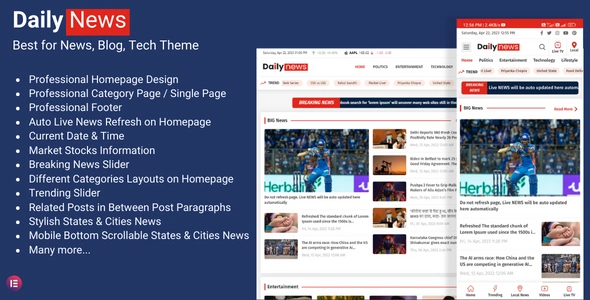
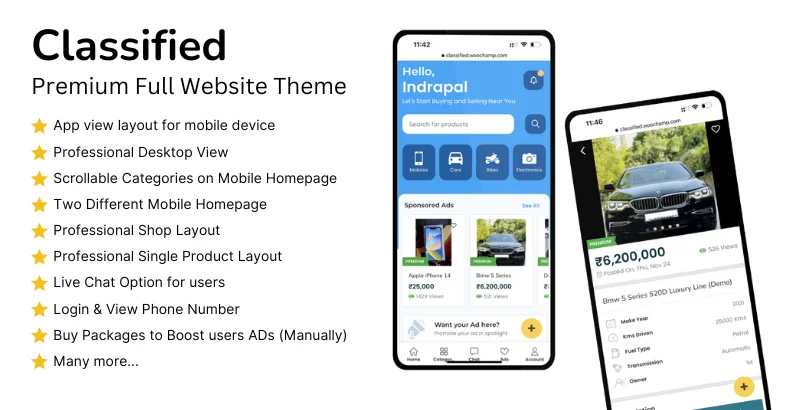
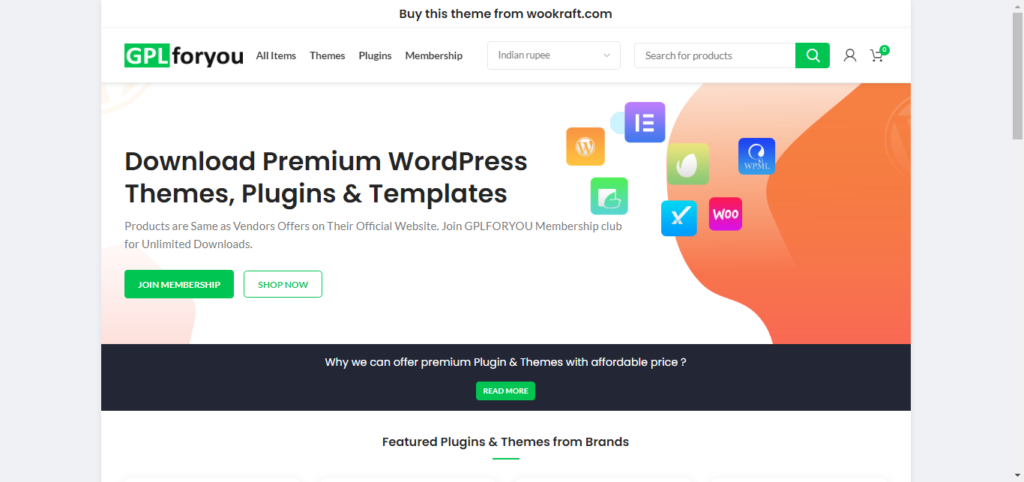
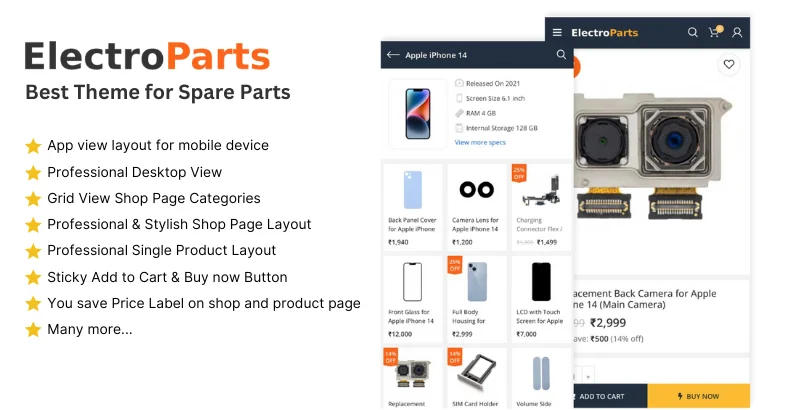
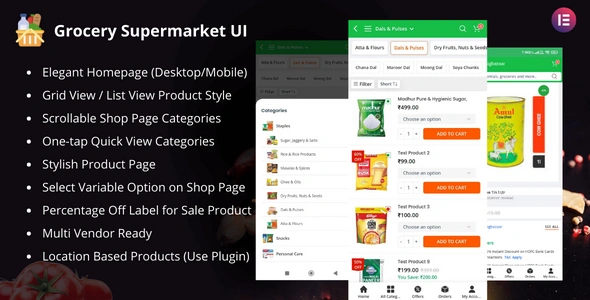
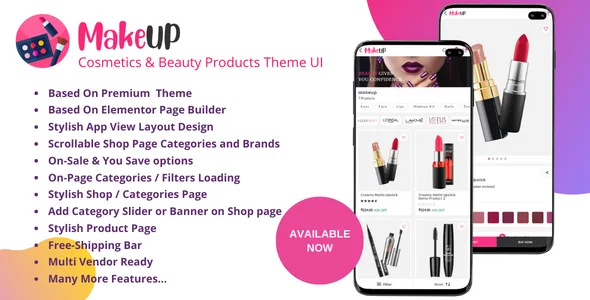

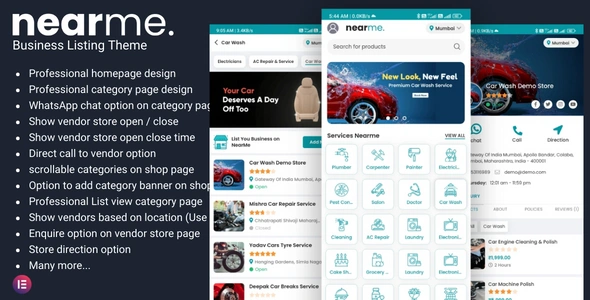

Reviews
There are no reviews yet.