Elementor Pro is the most powerful and advanced WordPress page builder plugin, designed to help you visually design and customize every part of your website. Whether you’re building forms, posts, WooCommerce pages, slides, or popups, Elementor Pro gives you full control over your site’s design without any coding. With 90+ widgets and cutting-edge features, you can easily create stunning, dynamic, and responsive websites that are both visually appealing and highly functional.
Key Features of Elementor Pro:
- Popup Builder: Create pixel-perfect popups with advanced targeting options to increase conversions and engage visitors.
- 90+ Widgets: From buttons and headlines to advanced forms and dynamic content, Elementor Pro provides a wide range of widgets to bring your ideas to life.
- Industry-Leading Theme Builder: Edit and design every part of your site—including the header, footer, and blog posts—without writing a single line of code.
- Responsive Editing: Switch to mobile view and customize your design for perfect responsiveness across all devices.
- Drag & Drop Editor: Elementor’s intuitive drag-and-drop interface allows for fast and easy page building, making it the most efficient page builder for WordPress.
- Full Site Editor: Design your entire website from a single interface, including global sections like the header, footer, and more.
- Global Widget: Save and reuse your widget settings across multiple pages with ease, streamlining your workflow.
- WooCommerce Builder: Design and customize your WooCommerce store, including product pages, archives, and category pages with dynamic widgets.
- Advanced Forms & Widgets: Create high-converting forms with advanced fields, spam protection, and integration with your favorite marketing tools.
Whether you’re a developer, designer, or business owner, Elementor Pro empowers you to build professional websites with ease, offering endless possibilities for customization and growth.
Only logged in customers who have purchased this product may leave a review.
Item support includes:
- Availability of the author to answer questions
- Answering technical questions about item’s features
- Assistance with reported bugs and issues
Item support does not include:
- Customization services
- Installation services
Elementor Pro Advanced Page Builder Plugin With License Key
₹299 – ₹999
License Info
- 1 Year Validity
- 1 Year Updates
- 1 Year Support
Get instant 20% discount
Coupon Code : WOO20

Add me in Wookraft Broadcast
Get New Releases & Updates info
Join & Earn
Earn 40% on each purchases made by new customers you refer to WooKraft.
FAQ's : Frequently Asked Questions
If you have already purchased/downloaded the plugin file from wookraft.com, you can upload it manually by following these steps:
- Log in to your WordPress dashboard.
- Navigate to “Plugins” in the left-hand menu and click on “Add New.”
- Click on the “Upload Plugin” button at the top of the page.
- Click on the “Choose File” button and select the plugin file from your computer.
- Click the “Install Now” button to start the installation process.
- Wait for the installation to complete, and then click the “Activate” button to enable the plugin.
Installing a new theme in WordPress is also a simple process. Here are the steps you can follow:
- Log in to your WordPress dashboard.
- Navigate to “Appearance” in the left-hand menu and click on “Themes.”
- Click on the “Add New” button at the top of the page.
- You will see a list of popular themes, or you can click “Upload Theme” to upload a theme from your computer.
- If you choose a theme from the list, you can preview it first by clicking on the “Preview” button. If you like it, click the “Install” button to install it.
- If you choose to upload a theme, click “Choose File” to select the theme file from your computer, then click “Install Now”.
- Once installed, click the “Activate” button to activate the new theme.
If you installed a plugin as a theme, it could also cause the “style.css not found” error. This is because plugins and themes have different file structures, and WordPress expects certain files to be in specific locations based on whether they are a plugin or a theme.
Our Membership





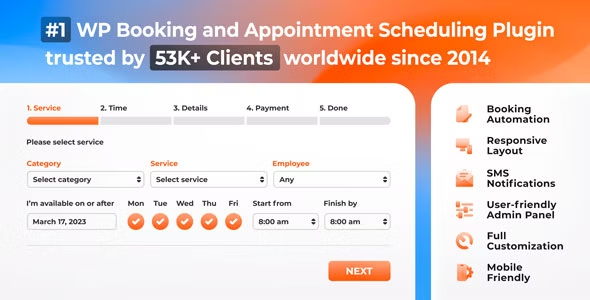

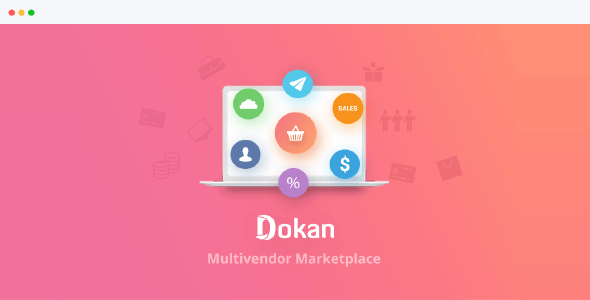
Reviews
There are no reviews yet.