Features
Elementor 2.0 Compatible – Essential Addons widgets are well suited including Elementor 2.0 Dynamic Fields. Nesting factors is also feasible including defended section.
Modular Control – You can enable and disable singular widgets. So you website wish burden faster if ye disable the widgets ye are not using.
Power up Elementor – Add extra government according to thy Elementor with creative & beneficial elements. Designed, coded & supported along passion.
ENABLE WHAT YOU REALLY NEED – No extra property in conformity with arrangement you web site speed. Deactivate useless widgets after maintain the website lite.
100% CUSTOMIZABLE – Each component comes with mass over preferences in conformity with rule each possible things. You may reap almost someone diagram along thine imagination!
100+ READY BLOCKS – Essential Ready Blocks is a put in concerning pre-made templates or sections geared up in accordance with utilizes about you website. It comes FREE with the “Essential Addons because of Elementor”.
Responsive Design – Pixel Felicitous format as responsive because of every devices.
Fast Loading – Optimized because exceptional speedy loading. No obscene codes yet extra assets.
Translation Ready – Translate Essential Addons according to you language.
Regular Updates – Regular updates because of better suitability and latter features. Getting elevated everyday!
Better Compatibility – We ensure convenience including someone theme, trendy model of Elementor and WordPress.
Fast & Friendly Support – We reflect onconsideration on ‘support’ as much one of our important feature. Rest assured, thou are within excellent hands.
Only logged in customers who have purchased this product may leave a review.
Item support includes:
- Availability of the author to answer questions
- Answering technical questions about item’s features
- Assistance with reported bugs and issues
Item support does not include:
- Customization services
- Installation services
Essential Addons for Elementor
₹299
License Info
- 1 Year Validity
- 1 Year Updates
- 1 Year Support
Get instant 20% discount
Coupon Code : WOO20

Add me in Wookraft Broadcast
Get New Releases & Updates info
Join & Earn
Earn 40% on each purchases made by new customers you refer to WooKraft.
FAQ's : Frequently Asked Questions
If you have already purchased/downloaded the plugin file from wookraft.com, you can upload it manually by following these steps:
- Log in to your WordPress dashboard.
- Navigate to “Plugins” in the left-hand menu and click on “Add New.”
- Click on the “Upload Plugin” button at the top of the page.
- Click on the “Choose File” button and select the plugin file from your computer.
- Click the “Install Now” button to start the installation process.
- Wait for the installation to complete, and then click the “Activate” button to enable the plugin.
Installing a new theme in WordPress is also a simple process. Here are the steps you can follow:
- Log in to your WordPress dashboard.
- Navigate to “Appearance” in the left-hand menu and click on “Themes.”
- Click on the “Add New” button at the top of the page.
- You will see a list of popular themes, or you can click “Upload Theme” to upload a theme from your computer.
- If you choose a theme from the list, you can preview it first by clicking on the “Preview” button. If you like it, click the “Install” button to install it.
- If you choose to upload a theme, click “Choose File” to select the theme file from your computer, then click “Install Now”.
- Once installed, click the “Activate” button to activate the new theme.
If you installed a plugin as a theme, it could also cause the “style.css not found” error. This is because plugins and themes have different file structures, and WordPress expects certain files to be in specific locations based on whether they are a plugin or a theme.
Our Membership






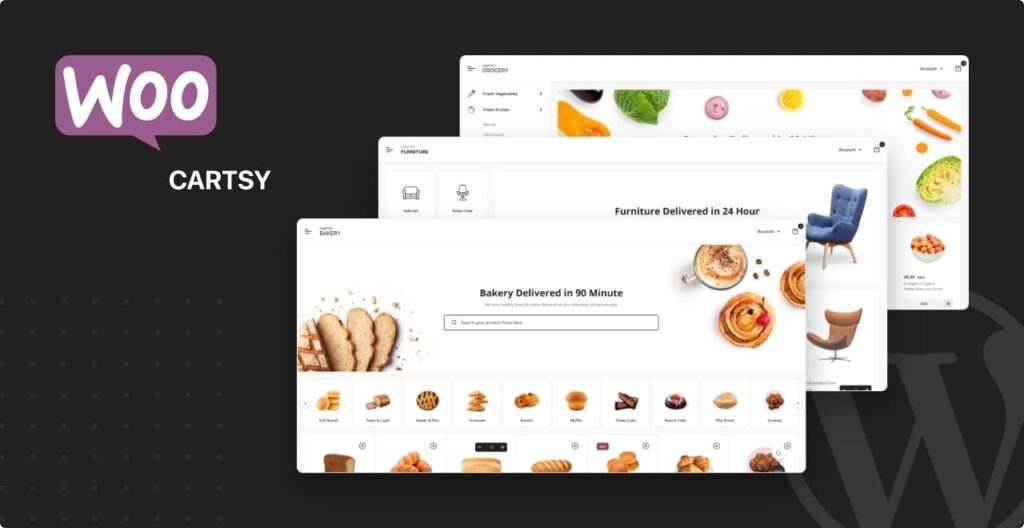
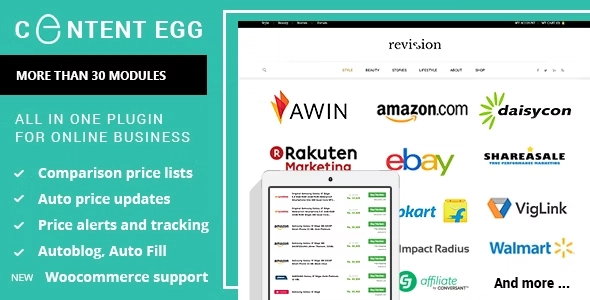

Reviews
There are no reviews yet.