Adding a floating WhatsApp chat button to a website or mobile application can bring several benefits. Here are some of the advantages:
Improved Customer Engagement: A floating WhatsApp chat button provides a convenient and direct way for users to interact with businesses or website owners. It encourages immediate communication and enables real-time engagement, leading to enhanced customer satisfaction.
Easy Accessibility: By having a floating chat button, users can access the WhatsApp chat function from any page of the website or app. This eliminates the need to navigate to a separate contact page, making it quicker and more convenient for users to reach out.
Increased Conversion Rates: The ease of contacting a business through a floating WhatsApp chat button can positively impact conversion rates. Users who have questions, concerns, or specific needs can easily communicate with the business, reducing potential barriers that may deter them from making a purchase or inquiry.
Personalized Customer Support: WhatsApp chat offers a more personalized customer support experience as it enables businesses to have one-on-one conversations with their customers. This facilitates effective communication, allows for customized assistance, and helps in resolving queries promptly.
Mobile-Friendly: WhatsApp is a widely used mobile messaging application, and integrating a floating chat button ensures seamless mobile accessibility. Mobile users can directly open a WhatsApp chat session without the need to manually input phone numbers or switch between apps.
Global Reach: WhatsApp has a massive user base worldwide, making it a valuable tool for businesses to engage with international customers. A floating chat button makes it easy for visitors from various regions to reach out, transcending language and geographical barriers.
Cost-Effective Communication: Utilizing WhatsApp as a communication channel can be cost-effective for businesses, especially for international interactions. It eliminates the need for expensive international calls or complicated contact forms while still maintaining effective communication.
Versatile Communication Medium: Apart from text-based chats, WhatsApp also supports various media types, such as images, videos, and documents. This versatility enables businesses to share visual content, product images, or relevant files directly with customers, enhancing the communication experience.
Trust and Transparency: WhatsApp is a familiar and trusted platform, and using it for customer communication can instill a sense of trust in users. The transparency and openness of WhatsApp chats can also enhance the credibility of a business, leading to stronger customer relationships.
Social Sharing and Virality: With WhatsApp’s sharing capabilities, users can easily share content, products, or offers with their contacts, potentially increasing the reach and visibility of a business. By incorporating a floating chat button, businesses can encourage users to share their experiences or refer others, contributing to word-of-mouth marketing.
It’s important to note that while these benefits exist, it’s essential to ensure proper implementation and handling of customer inquiries to leverage the full potential of a floating WhatsApp chat button.
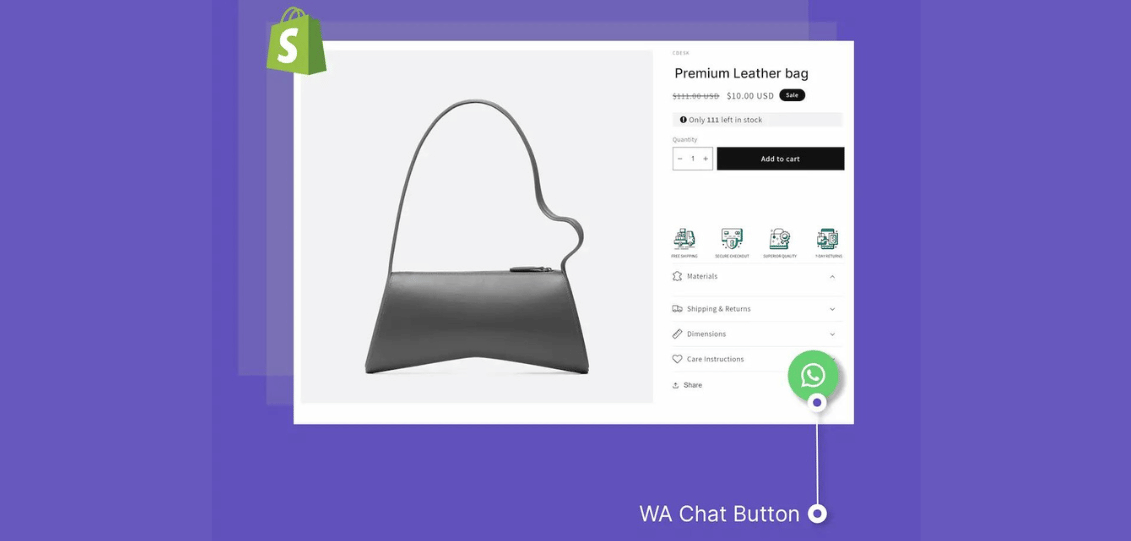


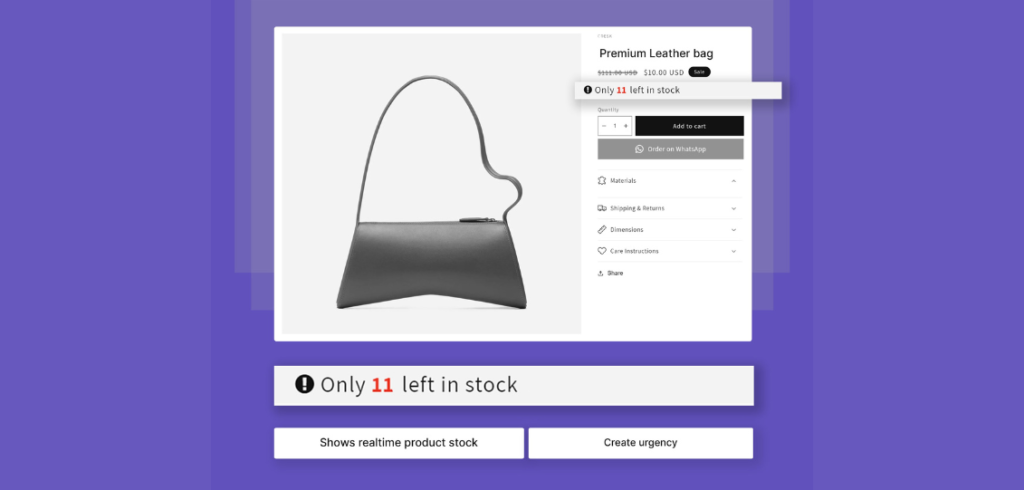
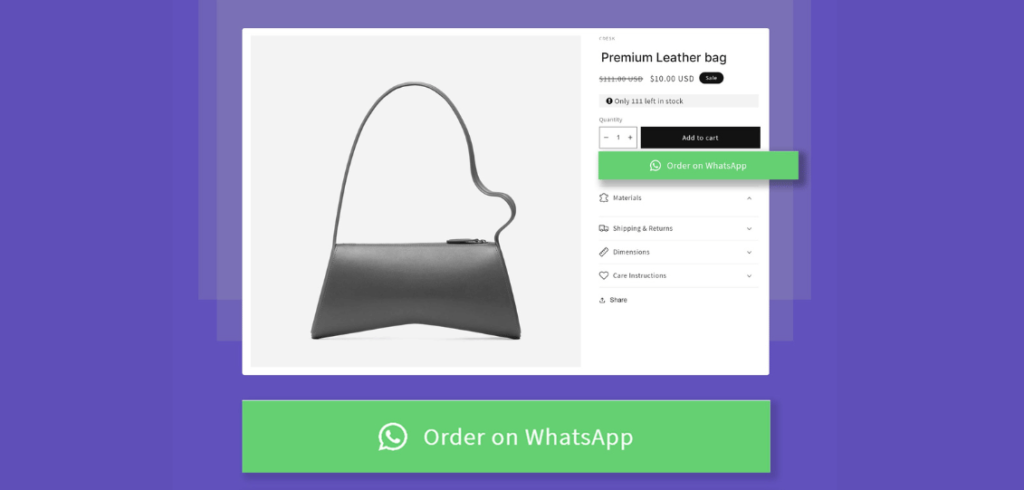
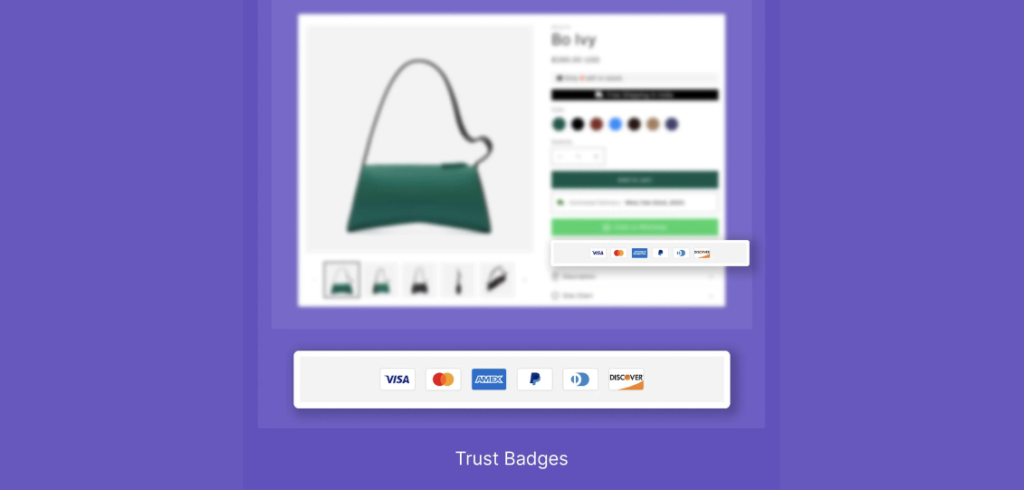
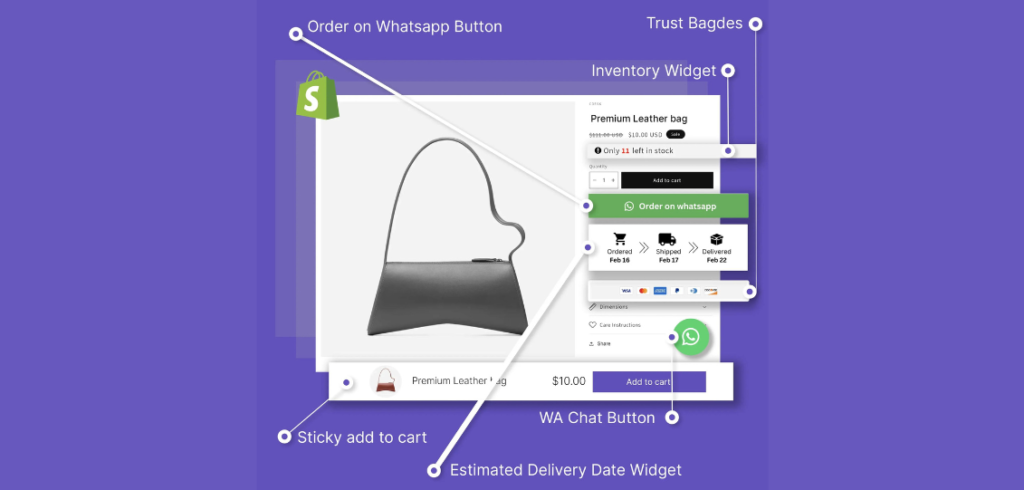
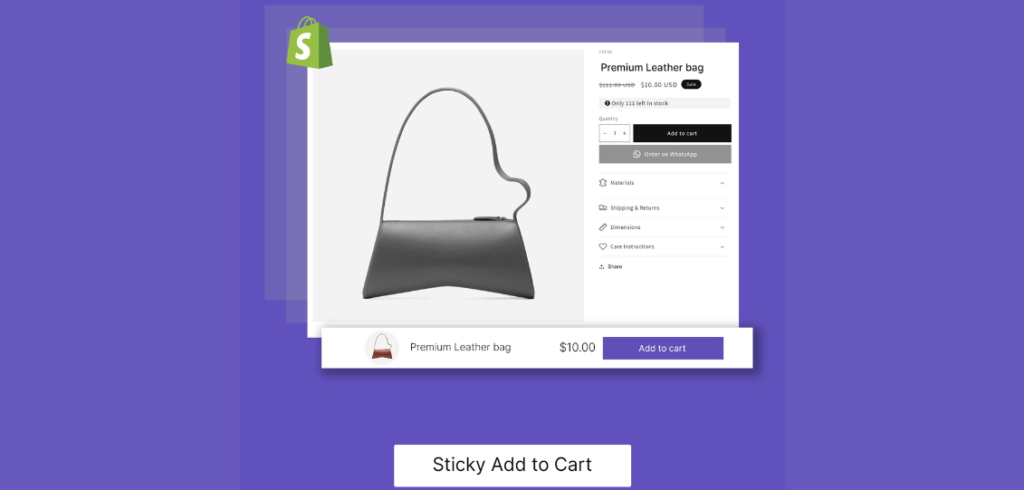
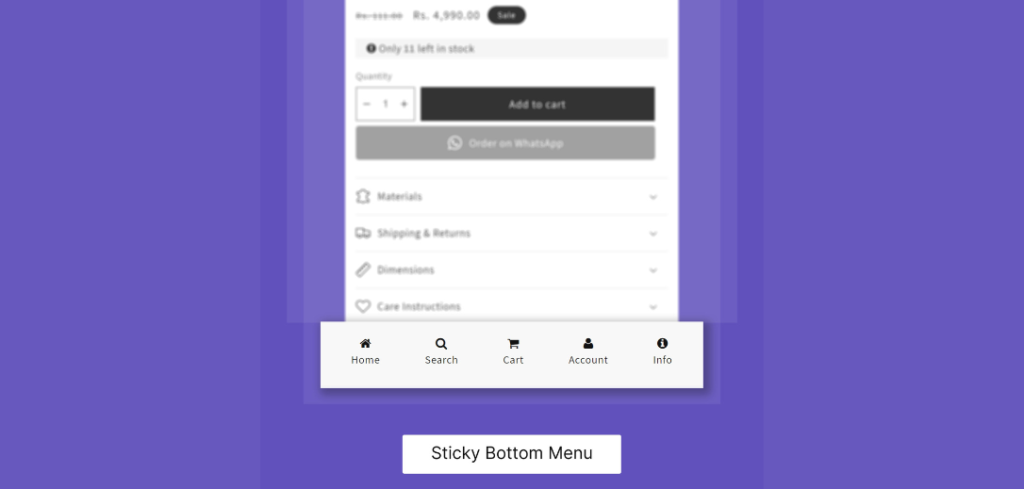
Reviews
There are no reviews yet.