FS Poster is a WordPress Social Media auto-poster / Social Media Scheduler plugin. It enables automatic sharing of WordPress posts on popular social network platforms such as Facebook, Instagram, Twitter, Pinterest, LinkedIn, TikTok, YouTube, Reddit, Tumblr, and others.
Introduction
Social media auto poster and scheduler gives marketers an opportunity to auto-publish their blogs, repost old content, bulk schedule multiple posts and directly share individual posts on the most popular social networks. It allows users to share blog photos, infographics, or videos on visual sharing platforms from WordPress.
Social media scheduler supports 21 social networks helping to widen your reach and improve your SEO through increased website visitors. Third-party integration tools help to create custom posts for each account. With unlimited post sharing, you will achieve consistency in online presence and reach social media marketing goals. Real-time analytics assess your social media strategy with platform-based performance comparison, post engagements, and click counts.
What are the benefits of purchasing our social media scheduler?
- Save your time You will be able to save your time by sharing your WordPress posts automatically
- Improves site SEO You will be able to increase links to your site from social networks.
- Keep your social media fresh You will be able to keep your social profiles fresh by posting frequently using Schedule module.
- Increase site visitors More shares will bring more visitors to your site.
- Supports flexibility You can create keyword-based messages for each platform and attach them to the relevant social media posts.
- Measures KPIs Social media scheduler measures the performance of each added network and account through scheduled posts.
Only logged in customers who have purchased this product may leave a review.
Item support includes:
- Availability of the author to answer questions
- Answering technical questions about item’s features
- Assistance with reported bugs and issues
Item support does not include:
- Customization services
- Installation services
FS Poster – WordPress Auto Poster & Scheduler
₹299
License Info
- 1 Year Validity
- 1 Year Updates
- 1 Year Support
Get instant 20% discount
Coupon Code : WOO20

Add me in Wookraft Broadcast
Get New Releases & Updates info
Join & Earn
Earn 40% on each purchases made by new customers you refer to WooKraft.
FAQ's : Frequently Asked Questions
If you have already purchased/downloaded the plugin file from wookraft.com, you can upload it manually by following these steps:
- Log in to your WordPress dashboard.
- Navigate to “Plugins” in the left-hand menu and click on “Add New.”
- Click on the “Upload Plugin” button at the top of the page.
- Click on the “Choose File” button and select the plugin file from your computer.
- Click the “Install Now” button to start the installation process.
- Wait for the installation to complete, and then click the “Activate” button to enable the plugin.
Installing a new theme in WordPress is also a simple process. Here are the steps you can follow:
- Log in to your WordPress dashboard.
- Navigate to “Appearance” in the left-hand menu and click on “Themes.”
- Click on the “Add New” button at the top of the page.
- You will see a list of popular themes, or you can click “Upload Theme” to upload a theme from your computer.
- If you choose a theme from the list, you can preview it first by clicking on the “Preview” button. If you like it, click the “Install” button to install it.
- If you choose to upload a theme, click “Choose File” to select the theme file from your computer, then click “Install Now”.
- Once installed, click the “Activate” button to activate the new theme.
If you installed a plugin as a theme, it could also cause the “style.css not found” error. This is because plugins and themes have different file structures, and WordPress expects certain files to be in specific locations based on whether they are a plugin or a theme.
Our Membership







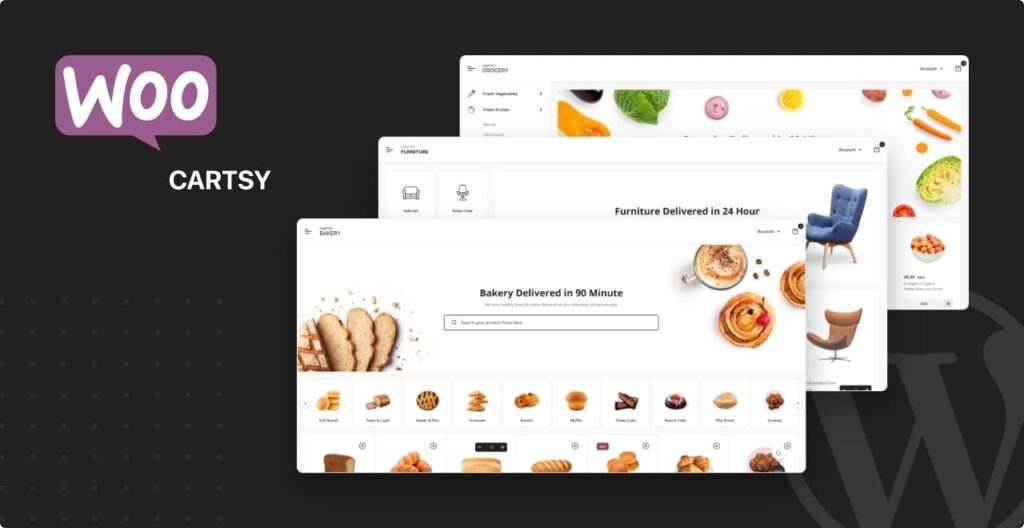
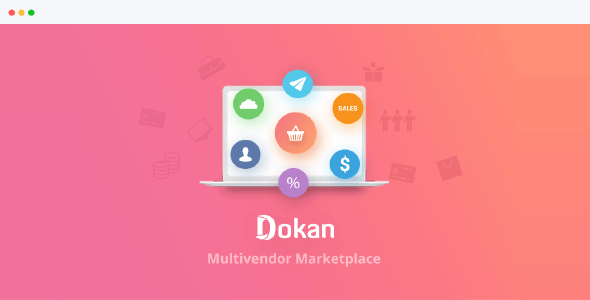
Reviews
There are no reviews yet.