Premium SEO Pack – The Premium SEO Pack for WordPress is the ultimate tool for optimizing your website for today’s search engines. Premium SEO Pack contains all the features that you would expect to find in dozens of different WordPress plugins, plus it includes unique features that you just cannot find anywhere else
Premium SEO Pack Plugin Features
MONITORING
- Google Analitycs– This tool even provides a user-friendly dashboard that helps you monitor the important aspects of your site’s performance from inside your WordPress Admin area.
404 Monitor – you can see what URLs are referring visitors to 404 pages, how many hits it had and redirect them to another page - Serp Tracking – SERP Tracking – Search Engine Results Page Reporter – Compare. Keep an eye on your competitors!
- Google Pagespeed Insights Module – Google Pagespeed Insights Module measures the performance of a page for desktop devices and mobile devices. You can test the page speed on multiple pages as once, mass test speed pages, or one by one and view the score on desktop & mobile, and view a full report.
ON PAGE OPTIMIZATION
- Mass Optimization – using this premium feature you can mass optimize all your posts/pages at once!
- Local SEO – Using our newest Local Seo Module you can now rank your website locally and on google maps in no time! Be found by local customers using our LOCAL SEO Module!
- On page optimization – optimize your pages / post types one by one, right on the post/page! It also works on categories and any other custom taxonomies
- Title & Meta Format – set custom page titles, meta descriptions, meta keywords, meta robots and social meta using defined format tags for Homepage, Posts, Pages, Categories, Tags, Custom Taxonomies, Archives, Authors, Search, 404 Pages and Pagination.
- Sitemap – the sitemap is generated automatically trough our module
- Video Sitemap – the sitemap is generated automatically trough the video sitemap
- SEO Slug Optimizer– Slug Optimizer removes common words from the slug of a post or page
- SEO Friendly Images – automatically update all images with proper ALT and Title Attributes
- Google Authorship – Make your content feel personal! Link your content to your Google+ profile!
OFF PAGE OPTIMIZATION
- REMOVED Backlink Builder – automatically add your link to thousands of different website directories that will automatically provide free backlinks
- Link Builder – improve your site internal link building.
- 301 Link Redirect – useful for any permalink changes
- Social Stats – keep track of your social network size
ADVANCED SETUP
- Files Edit – allows you to edit the robots.txt and .htaccess files.
- W3C Validator – Mass Check the markup (HTML, XHTML, …) of your pages/posts/custom taxonomies.
- SEO Insert Code – Add custom code into < head > and wp_footer
- Media Smushit -For this module we use the Smush.it API, that allows you to optimize the website images without changing their look or visual quality.
- REMOVED Facebook Planner – The Facebook Planner module allows you to publish your website data directly to Facebook profiles / pages / groups
- Twitter Cards
PLUGIN SETTINGS
- Modules Manager – allows you to activate / deactivate modules
- Capabilities – allows you to give certain permissions to different classes of users
- Setup/Backup – install default configuration, import SEO settings from other seo plugins, backup current settings
- Server Status – the server status allows you to see what modules are active, if they are configured correct and so on
- Remote support – this allows you to give us secured access to your wordpress install, in case that you have issues with the plugin
Only logged in customers who have purchased this product may leave a review.
Item support includes:
- Availability of the author to answer questions
- Answering technical questions about item’s features
- Assistance with reported bugs and issues
Item support does not include:
- Customization services
- Installation services
WP Premium SEO Pack WordPress Plugin
₹299
License Info
- 1 Year Validity
- 1 Year Updates
- 1 Year Support
Get instant 20% discount
Coupon Code : WOO20

Add me in Wookraft Broadcast
Get New Releases & Updates info
Join & Earn
Earn 40% on each purchases made by new customers you refer to WooKraft.
FAQ's : Frequently Asked Questions
If you have already purchased/downloaded the plugin file from wookraft.com, you can upload it manually by following these steps:
- Log in to your WordPress dashboard.
- Navigate to “Plugins” in the left-hand menu and click on “Add New.”
- Click on the “Upload Plugin” button at the top of the page.
- Click on the “Choose File” button and select the plugin file from your computer.
- Click the “Install Now” button to start the installation process.
- Wait for the installation to complete, and then click the “Activate” button to enable the plugin.
Installing a new theme in WordPress is also a simple process. Here are the steps you can follow:
- Log in to your WordPress dashboard.
- Navigate to “Appearance” in the left-hand menu and click on “Themes.”
- Click on the “Add New” button at the top of the page.
- You will see a list of popular themes, or you can click “Upload Theme” to upload a theme from your computer.
- If you choose a theme from the list, you can preview it first by clicking on the “Preview” button. If you like it, click the “Install” button to install it.
- If you choose to upload a theme, click “Choose File” to select the theme file from your computer, then click “Install Now”.
- Once installed, click the “Activate” button to activate the new theme.
If you installed a plugin as a theme, it could also cause the “style.css not found” error. This is because plugins and themes have different file structures, and WordPress expects certain files to be in specific locations based on whether they are a plugin or a theme.
Our Membership







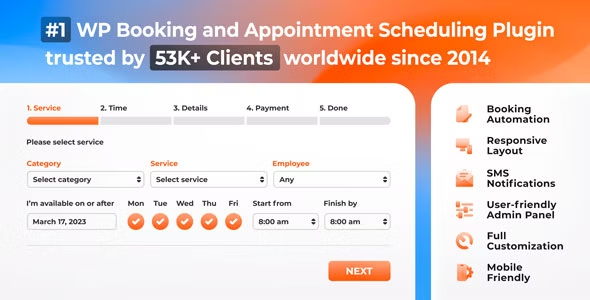
Reviews
There are no reviews yet.