Main Benefits
Enhanced mobile experience: Sticky “Add to Cart” buttons can be especially beneficial for mobile users, as they allow shoppers to easily add items to their cart without having to scroll through long pages on a small screen.
Increased visibility: A sticky “Add to Cart” button stays in view as a shopper scrolls down the page, making it more visible and easier for them to add items to their cart.
Convenience for customers: The buy via WhatsApp button allows customers to easily purchase products without having to go through the process of adding items to their cart and checking out. This can be especially appealing for customers who prefer to communicate through WhatsApp or who are on the go and don’t have time to go through a lengthy checkout process.
Increased sales: By providing customers with a convenient and streamlined way to purchase products, the buy via WhatsApp button can help to increase sales for businesses. This is especially true for businesses that sell products that are in high demand or are sold out quickly, as customers may be more likely to make a purchase if they can do so quickly and easily through WhatsApp.
Encourages customers to act quickly: Seeing a low quantity warning on a product page may encourage customers to act quickly and make a purchase before the product runs out. This can be especially useful for limited edition products or items that are popular and in high demand.
![]()
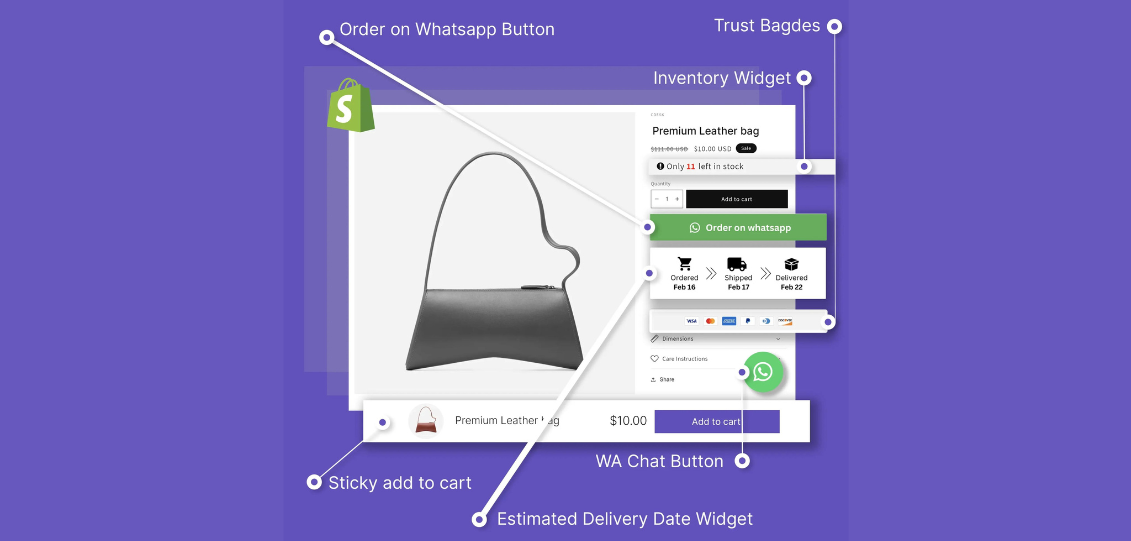


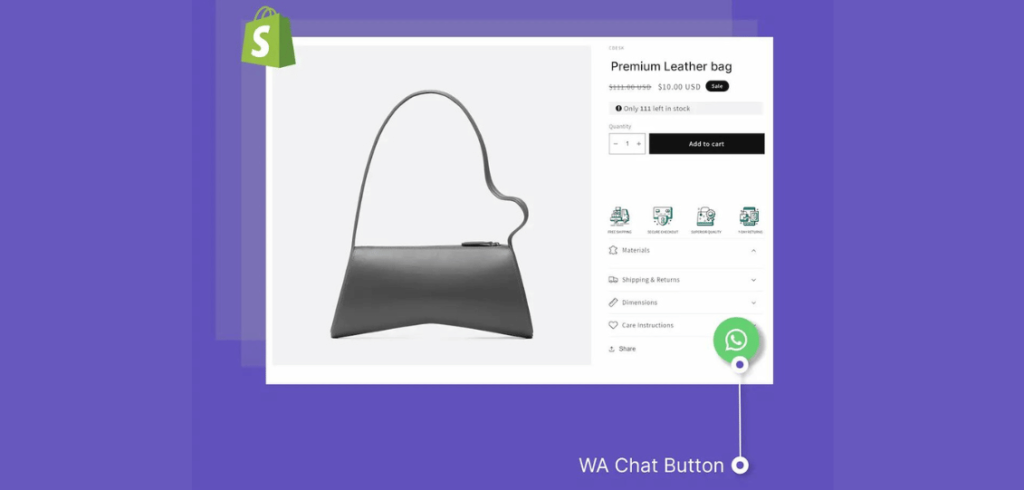
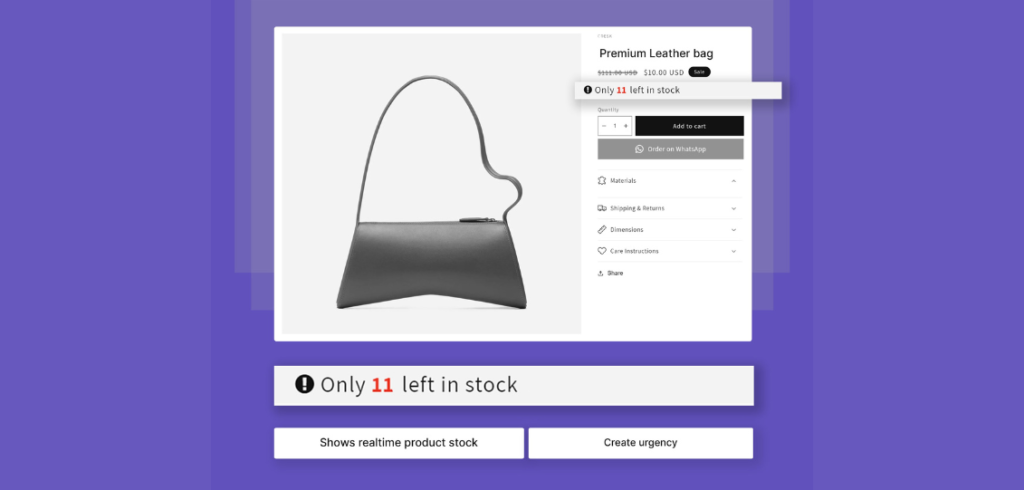
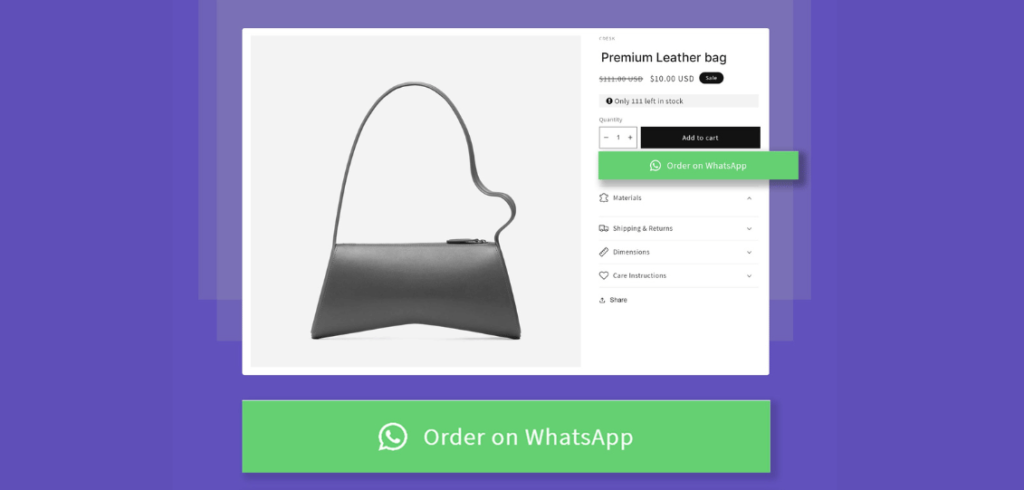
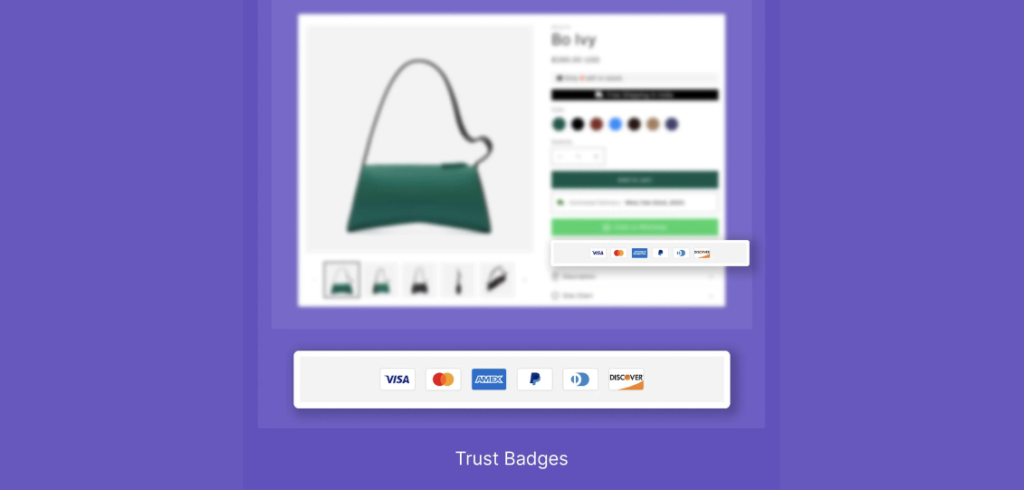
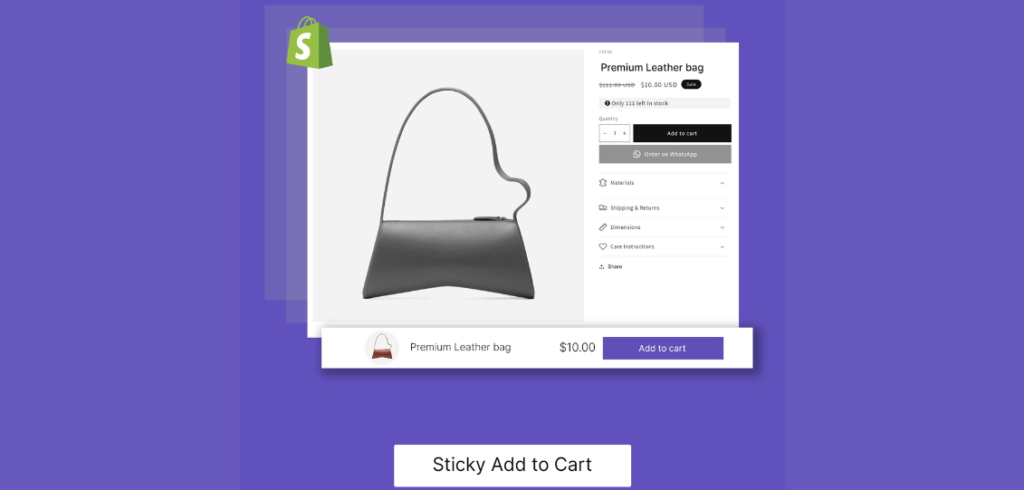
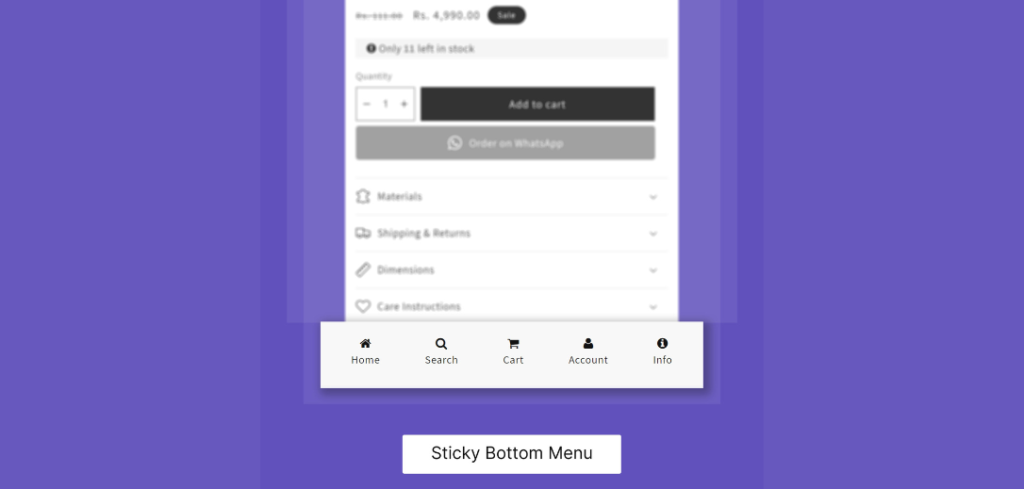
Reviews
There are no reviews yet.